When faced with a computer problem, you have the choice between DIY or professional computer repair. In this article, we will compare the pros and cons of each option to help you make an informed decision.
Key Takeaways:
- DIY computer repairs can save you money by avoiding service fees.
- DIY repairs provide the opportunity to learn new skills.
- DIY repairs offer more control and convenience.
- Professional computer repairs provide expertise and avoid potential damage.
- Professional repairs help protect warranties and save you time and energy.
The Benefits of DIY Computer Repairs
When it comes to computer repairs, taking the DIY route can offer numerous advantages. Not only can you save money by avoiding the fees charged by professional repair services, but you also have the opportunity to learn new skills and gain a deeper understanding of your computer’s inner workings.
Save Money: With DIY computer repairs, you can avoid the expense of hiring a professional. Instead of paying for their services, you can invest that money in purchasing necessary tools or upgrading your computer hardware.
Learn New Skills: DIY repairs provide a valuable learning experience. By troubleshooting and fixing the issues yourself, you can broaden your knowledge of computer systems, software, and hardware components. This newfound skill set can come in handy in the future.
Have Control: Taking charge of your computer repairs means you have full control over the entire process. You can decide when and how to fix the problem, ensuring that it is done to your satisfaction. DIY repairs offer a sense of empowerment and independence.
Convenience: DIY computer repairs provide convenience as you can work on your own schedule. You don’t have to wait for an appointment or rely on the availability of a technician. This flexibility allows you to address the issue quickly and efficiently, minimizing downtime.
To highlight the benefits of DIY computer repairs, consider the following table:
| Benefits | Description |
|---|---|
| Save Money | Avoid service fees charged by professionals |
| Learn New Skills | Expand knowledge of computer systems and components |
| Have Control | Decide when and how to fix the problem |
| Convenience | Work on your own schedule |
By taking on DIY computer repairs, you not only save money but also gain valuable skills, control over the repair process, and the convenience of working on your own terms. However, it’s important to remember that not all computer issues can be easily resolved through DIY methods. In some cases, seeking professional assistance may be necessary to ensure a safe and effective repair.
The Drawbacks of DIY Computer Repairs
Although DIY computer repairs can be tempting, there are several drawbacks to consider. One of the main challenges is the lack of tools, software, parts, or expertise required to fix the problem correctly and safely. Without the right tools or knowledge, you may inadvertently cause further damage to your computer or risk losing important data.
Another consideration is the potential voiding of your warranty or insurance coverage. Attempting DIY repairs without proper authorization can result in the cancellation of warranty benefits, leaving you responsible for any future repairs or replacements.
Moreover, embarking on DIY computer repairs can be a waste of valuable time and energy. You may find yourself spending hours or even days trying to fix an issue that goes beyond your capabilities. This time could be better utilized on other tasks or even seeking professional assistance.
When it comes to DIY computer repairs, it’s essential to weigh the potential risks against your own skill level and the time and resources required for a successful repair.
Consider the expertise and experience of a professional who has the necessary tools, knowledge, and resources to efficiently troubleshoot and resolve computer issues. While there are drawbacks to professional repairs as well, the benefits may outweigh the drawbacks depending on your specific situation.
| Drawbacks of DIY Computer Repairs | Professional Computer Repairs |
|---|---|
| Lack of tools, software, parts, or expertise | Access to specialized tools, software, and expertise |
| Potential for causing further damage or data loss | Reduced risk of further damage or data loss |
| Possible voiding of warranty or insurance coverage | Preservation of warranty or insurance coverage |
| Waste of time and energy on complex repairs | Save time and energy by delegating repairs |
The Benefits of Professional Computer Repairs
When it comes to computer repairs, hiring a professional technician offers numerous advantages. Their expertise and experience ensure that the problem is diagnosed correctly and fixed safely, avoiding any further damage to your computer or the loss of important data. By opting for professional repairs, you can also preserve any existing warranty or insurance coverage, providing you with peace of mind. Most importantly, professional repairs save you valuable time and energy by entrusting the task to skilled professionals.
In today’s fast-paced world, we understand the importance of efficiency. By choosing professional computer repairs, you can focus on other important tasks while an experienced technician takes care of resolving your computer issues. This allows you to get back to work, complete assignments, or enjoy personal time without the frustration and hassle of troubleshooting technical problems. With their in-depth knowledge and specialized tools, professionals can efficiently identify and tackle the root causes of the issue, ensuring a swift and effective resolution.
Furthermore, professional computer repairs offer the added benefit of convenience and reliability. Instead of spending hours researching potential solutions or attempting trial-and-error fixes, you can rely on the expertise of trained technicians who are well-versed in a wide range of hardware and software issues. Whether it’s a malfunctioning component, a software glitch, or a complex networking problem, professionals have the knowledge and resources to address it effectively.
Image:
The Drawbacks of Professional Computer Repairs
While professional computer repairs offer their benefits, there are also some drawbacks to consider. These drawbacks can vary depending on the type, complexity, and severity of the problem you are facing.
- Fees or charges: Depending on the nature of the repair, you may have to pay a fee or charge for professional computer repair services. This cost can add up, especially for more complex issues.
- Wait time: When opting for professional repairs, you may have to wait for an appointment or a technician to become available. This waiting period can prolong the repair process, causing inconvenience and frustration.
- Trust concerns: Entrusting someone else with your personal or sensitive data can be a concern for many. While reputable professionals prioritize data privacy and security, it’s important to choose a trusted service provider.
- Lack of learning opportunities: Unlike DIY repairs, professional computer repairs may not provide the same learning opportunities. If you enjoy acquiring new skills and knowledge, DIY repairs might be a better option for you.
To summarize, professional computer repairs come with fees or charges, potential wait times, trust concerns, and a lack of learning opportunities. Evaluating these drawbacks alongside the benefits is crucial in determining the best approach to fixing your computer issues.
How to Decide Between DIY or Professional Computer Repairs
Deciding between DIY and professional computer repairs requires careful consideration of several factors. Firstly, you need to evaluate the type of problem you are facing. Some issues, such as slow performance or minor software glitches, may be easier to fix with DIY methods. However, more complex problems like a cracked screen or strange noises may require the expertise of a professional technician.
Assessing the level of difficulty and your own skills and knowledge is also crucial. If you have experience and confidence in troubleshooting computer issues, DIY repairs may be a viable option. On the other hand, if you lack the necessary technical skills or don’t feel comfortable delving into complex repairs, seeking professional assistance is advisable.
Consider the risk involved in attempting the repair yourself. While DIY repairs can save you money, there is a potential for causing further damage to your computer. If you’re unsure of your ability to fix the problem correctly or safely, it’s best to leave it in the hands of professionals who have the expertise to handle such issues.
Lastly, weigh the cost of DIY repairs against the fees charged by professional services. While DIY repairs may seem cost-effective initially, purchasing specialized tools or replacement parts can add up. Compare these costs with the fees charged by professional repair services to determine which option aligns with your budget and the value you place on your time.
By carefully evaluating the type of problem, level of difficulty, risks involved, and associated costs, you can make an informed decision between DIY and professional computer repairs.
Conclusion
When it comes to computer repairs, whether you choose to go with DIY or professional services, there are pros and cons to consider. The decision ultimately depends on the type of problem, the level of difficulty, the risks involved, and the associated costs.
If you opt for DIY computer repair, you have the opportunity to save money, learn new skills, have control over the process, and work at your own convenience. However, you may face challenges if you lack the necessary tools and expertise, or if the repair voids your warranty, resulting in potential damage or waste of time.
On the other hand, professional computer repairs offer the benefits of experienced technicians who can accurately diagnose and fix your computer issues, while also preserving your warranty. This saves you time and energy and ensures the job is done correctly. However, you may have to pay fees or face wait times, and there may be concerns about entrusting your personal data to someone else.
To make your decision, carefully evaluate the problem, the level of difficulty, the risks, and the associated costs. Consider your own skills, the convenience factor, and whether the repair is covered under warranty. For professional computer repair services in the Ottawa area, you can rely on GCOM Support for fast, reliable, and affordable solutions.
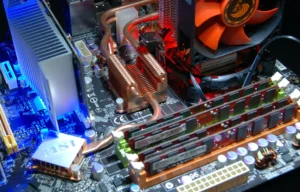
| DIY Computer Repair | Professional Computer Repair |
|---|---|
| + Save money by avoiding service fees | + Experienced technicians with expertise |
| + Learn new skills and gain knowledge | + Avoid potential damage and data loss |
| + Have control over the repair process | + Preserve warranty or insurance coverage |
| + Work at your own convenience | + Save time and energy by delegating the work |
| – Lack of tools, parts, or expertise | – Fees or charges may apply |
| – Potential for damage or data loss | – Wait times for appointments or technicians |
| – Void warranty or insurance coverage | – Trust concerns with personal data |
| – Risk of wasting time on ineffective repairs | – Limited learning opportunities |
Internet Research for DIY Computer Repairs
When it comes to DIY computer repairs, conducting thorough internet research is a common approach. The vast amount of information available online can be a valuable resource in troubleshooting and fixing computer issues. However, it’s essential to keep in mind that experience plays a significant role in determining the reliability and relevance of the information found.
Experienced technicians understand the intricacies of computer repairs and know where to find the right information. They can discern whether the instructions found online are suitable for your specific problem. Their expertise in the field ensures a more accurate diagnosis and appropriate solutions.
Whether it’s searching for a step-by-step guide, video tutorial, or forum discussion, the internet offers a wealth of resources for DIY computer repairs. By leveraging the power of internet research, you can gain insights, tips, and tricks from others who have encountered similar issues and successfully resolved them.
However, it’s important to exercise caution and verify the authenticity and credibility of the sources you rely on. Not all information on the internet is accurate or up to date. Cross-referencing multiple sources and prioritizing reputable websites can help ensure that you’re accessing reliable information.
Furthermore, when researching computer repairs, consider the source’s expertise and experience. Websites and forums with a track record of providing accurate and reliable information from reputable authors and contributors should be your go-to sources. Always prioritize quality over quantity when it comes to information gathering.
Remember, experience matters. While internet research can be a helpful starting point for DIY computer repairs, it should be supplemented with your own knowledge and expertise. If you’re unsure or uncomfortable with the instructions you find online, consulting experienced technicians or experts can provide valuable guidance and insights.
Pros and Cons of Internet Research in DIY Computer Repairs
| Pros | Cons |
|---|---|
|
|
Differences in Computer Problems
When it comes to computer problems, it’s crucial to understand that seemingly similar issues can have different root causes. Each problem requires an accurate diagnosis and identification of its underlying cause for successful repairs. Misinterpreting symptoms or following instructions intended for a different problem can lead to ineffective DIY repair attempts.
Accurately identifying the root cause involves a deep understanding of computer systems and troubleshooting techniques. It requires careful analysis and evaluation of various factors, such as hardware, software, and user behavior.
For example, two computers experiencing slow performance may have entirely different causes. One may be due to insufficient RAM, while the other may have malware infections or a fragmented hard drive. Attempting to fix both issues with the same approach would likely result in unsatisfactory outcomes.
By correctly diagnosing the root cause of a computer problem, you can ensure that your repair efforts are focused and effective. This not only saves you time and frustration but also minimizes the risk of further damage to your system or the loss of important data.
To enhance your understanding, here’s a table showcasing different computer problems and some possible root causes:
| Computer Problem | Possible Root Causes |
|---|---|
| Slow performance | Inadequate RAM, malware infections, fragmented hard drive, outdated software |
| Blue screen of death | Hardware failure, incompatible drivers, overheating |
| No sound | Audio driver issues, faulty speakers, muted settings |
| Internet connection problems | Network configuration issues, incorrect IP settings, faulty modem or router |
| Computer not turning on | Power supply failure, motherboard issues, loose connections |
Accurate diagnosis and identification of the root cause require expertise, experience, and a systematic approach. If you are uncertain about the cause of your computer problem or lack the necessary skills, it’s recommended to seek professional assistance.
Importance of Experience and Spare Parts
When it comes to computer repairs, experience plays a vital role in achieving accurate and effective solutions. Experienced computer technicians have the advantage of accumulated knowledge and expertise gained from years of hands-on experience with various computer models and issues. This experience allows them to quickly diagnose problems and apply the most appropriate solutions.
Moreover, experienced technicians have access to a wide range of spare parts, ensuring that they can find the right components to replace any faulty or damaged parts in your computer. This access to spare parts eliminates the need for temporary fixes or workarounds, providing a more reliable and lasting solution to your computer problems.
In addition to their vast knowledge base and spare parts inventory, experienced technicians also rely on specialized tools and diagnostic equipment. These tools enable them to accurately test and analyze your computer’s hardware and software, identifying the root cause of the problem. By correctly identifying the underlying issue, they can implement the necessary repairs and ensure that your computer functions optimally.
With experience, spare parts, knowledge base, and tools at their disposal, experienced computer technicians provide a level of expertise that can be challenging to replicate with DIY methods. Their ability to accurately diagnose and resolve computer problems not only saves you time and frustration but also reduces the risk of causing further damage to your computer.
To illustrate the importance of experience and spare parts in computer repairs, consider the following example:
| Scenario | DIY Repair Attempt | Professional Repair |
|---|---|---|
| Computer won’t boot | Attempt to troubleshoot based on online tutorials | Experienced technician diagnoses faulty power supply unit |
| Replace the power supply unit with an incompatible model | Technician replaces the power supply unit with a compatible, high-quality one | |
| Temporary fix results in recurring power issues | Permanent solution restores computer functionality |
As shown in the scenario above, the lack of experience and spare parts in a DIY repair attempt can lead to ineffective solutions and ongoing issues. In contrast, an experienced technician can accurately diagnose the problem, replace the faulty part with a compatible one, and provide a lasting solution.
Overall, when it comes to computer repairs, trusting experienced technicians with access to spare parts, a vast knowledge base, and specialized tools ensures that your computer receives the expert care it needs for reliable and long-lasting performance.
The Importance of Using Correct Computer Repair Tools
When it comes to performing computer repairs, using the correct tools is essential. Having a good set of screwdrivers, tweezers, and pliers allows you to handle delicate components with precision and safety.
Proper tools ensure that you can access and manipulate small screws, connectors, and other parts without causing any damage to them or the surrounding components.
Additionally, an anti-static wrist strap is a crucial tool for computer repairs. It helps protect sensitive electronic parts from electrostatic discharge (ESD), which can cause irreparable damage. By wearing an anti-static wrist strap, you can safely discharge any built-up static electricity from your body and prevent it from transferring to the computer’s components.
Investing in high-quality computer repair tools is a wise decision for any DIY enthusiast or professional technician. With the right tools at your disposal, you can confidently troubleshoot, repair, and maintain your computer or help others with their computer problems.
Using the correct tools not only makes your repair tasks easier but also reduces the risk of accidental damage, ensuring that your computer remains in good working condition.
FAQ
What are the benefits of DIY computer repairs?
DIY computer repairs allow you to save money, learn new skills, have control over the process, and work at your own convenience.
What are the drawbacks of DIY computer repairs?
The lack of tools, potential for damage, voiding of warranty, and wasting time are some drawbacks of DIY computer repairs.
What are the benefits of professional computer repairs?
Professional computer repairs offer expertise, ensure no further damage is caused, preserve warranty or insurance, and save you time and energy.
What are the drawbacks of professional computer repairs?
There may be fees or charges involved, you may have to wait for an appointment, trust concerns, and limited learning opportunities.
How can I decide between DIY and professional computer repairs?
Consider the type of problem, level of difficulty, risks involved, and associated costs to make a decision.
How reliable is internet research for DIY computer repairs?
While internet research is common, experience plays a significant role in determining the reliability and relevance of the information found online.
Why is accurate diagnosis important for computer repairs?
Different computer problems can have different root causes, and accurate diagnosis is crucial for successful repairs.
What is the importance of experience and spare parts for computer repairs?
Experienced computer technicians have accumulated knowledge, and access to various tools, and can rely on their training manuals and diagnostic tools. The use of spare parts ensures accurate diagnosis and reduces the risk of temporary fixes.
Why is using the correct computer repair tools important?
Using the correct tools such as screwdrivers, tweezers, pliers, and an anti-static wrist strap ensures precise and safe handling of delicate components, reducing the risk of damage.



